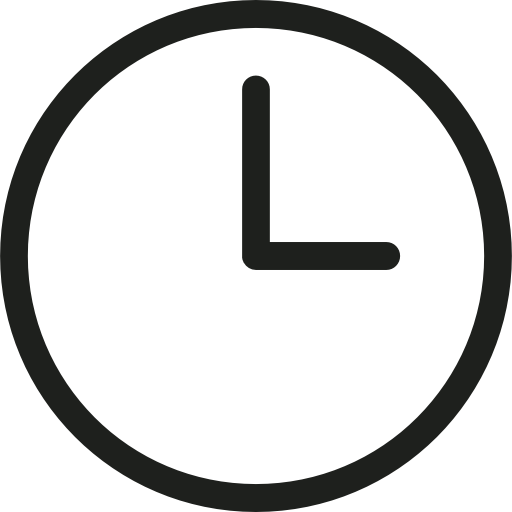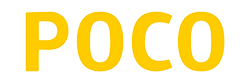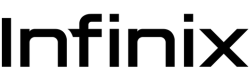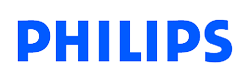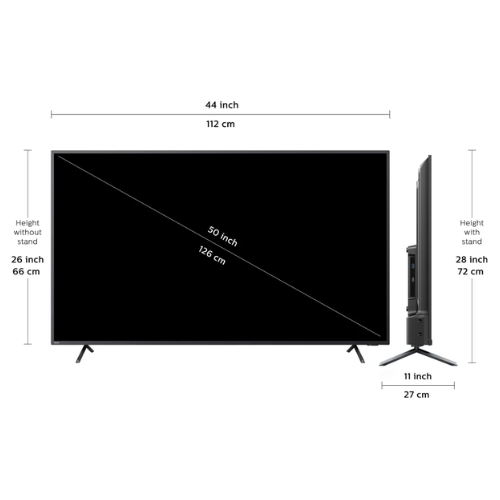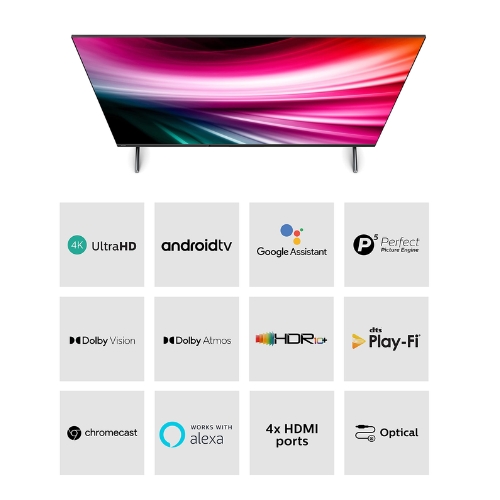Sale!
Philips 126 cm (50 inches) 4K Ultra HD LED Android Smart TV 50PUT8215/94 (Black)
Original price was: ₹52,400.00.₹45,500.00Current price is: ₹45,500.00.
- Resolution: Ultra HD (3840 x 2160) | Refresh Rate: 60 hertz
- Connectivity: 4 HDMI ports to connect set top box, Blu Ray players, gaming console | 2 USB ports to connect hard drives and other USB devices
- Sound output: 16 Watts Output |5 Band Equalizer| Auto Volume Leveller | Clear Sound, Dynamic Bass Enhancement|Clear Dialogue, Night mode, Auto Volume Leveler, Dynamic Surround
- Smart TV Features: Built-in WiFi | Android OS 9.0 (Pie) | Chromecast | USB Recording | Automatic Software Update | Energy Saving Mode | Screen Switch Off Timer | On screen User Manual | Supported Applications: Netflix, YouTube, Prime Video, Eros Now, SonyLIV, Zee5, Google Play Store store, Internet browser
- Display: LED Ultra HD Panel | Picture enhancement: P5 Perfect Picture Engine, HDR10+ | HLG, Dolby Vision
- Warranty Information: 2 year comprehensive warranty provided by Philips from date of purchase